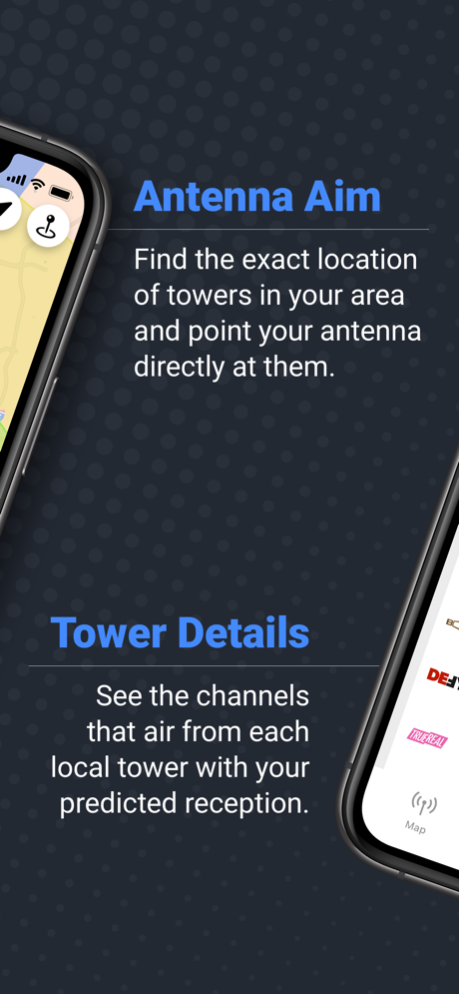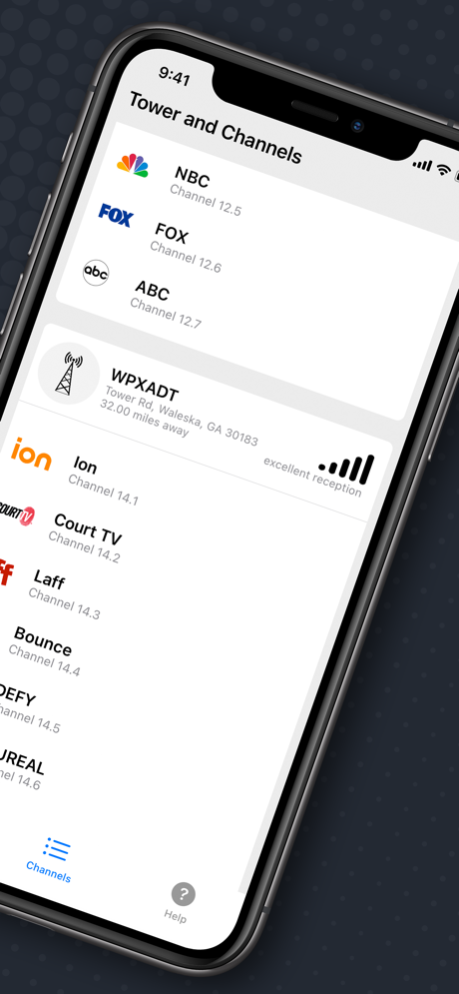TV Antenna Pointer
Continue to app
Free Version
Publisher Description
Use the TV Antenna Pointer to setup your antenna so you can watch the most popular shows, live sports and events for free in HD quality from the leading TV networks.
To get the most over-the-air TV channels, you need to make sure your TV antenna is pointed in a specific direction. The Free TV Project’s TV Antenna Pointer helps you easily find the best location to put your indoor, attic, or outdoor over-the-air TV antenna.
Based upon your location, the app will show you all the broadcast towers within a 20, 35 and 50 mile range. You can then zoom in to see exactly where you need to point your antenna to get the best possible reception.
In addition, you can click on a specific broadcast tower to view all its related TV channels that you can access for free.
The Free TV Project is an educational resource for all-things “over-the-air”. We are passionate about over-the-air and making it as accessible to you as possible and our mission is to help you discover the amazing benefits of free over-the-air broadcast TV.
Researching products and services can be an overwhelming (and time consuming) task. We have done the hard work so you don’t have to— researching the benefits of over-the-air, providing you with expert installation tips and offering free online tools that will help you discover the networks, shows and channels available to your area via OTA TV.
Our online tools can help match you with the right antenna based on where you live and your broadcast signal quality. If needed, we can also help recommend installation services so you have the best experience possible.
About TV Antenna Pointer
TV Antenna Pointer is a free app for iOS published in the System Maintenance list of apps, part of System Utilities.
The company that develops TV Antenna Pointer is E.W. Scripps Company. The latest version released by its developer is 1.0.
To install TV Antenna Pointer on your iOS device, just click the green Continue To App button above to start the installation process. The app is listed on our website since 2024-04-19 and was downloaded 1 times. We have already checked if the download link is safe, however for your own protection we recommend that you scan the downloaded app with your antivirus. Your antivirus may detect the TV Antenna Pointer as malware if the download link is broken.
How to install TV Antenna Pointer on your iOS device:
- Click on the Continue To App button on our website. This will redirect you to the App Store.
- Once the TV Antenna Pointer is shown in the iTunes listing of your iOS device, you can start its download and installation. Tap on the GET button to the right of the app to start downloading it.
- If you are not logged-in the iOS appstore app, you'll be prompted for your your Apple ID and/or password.
- After TV Antenna Pointer is downloaded, you'll see an INSTALL button to the right. Tap on it to start the actual installation of the iOS app.
- Once installation is finished you can tap on the OPEN button to start it. Its icon will also be added to your device home screen.